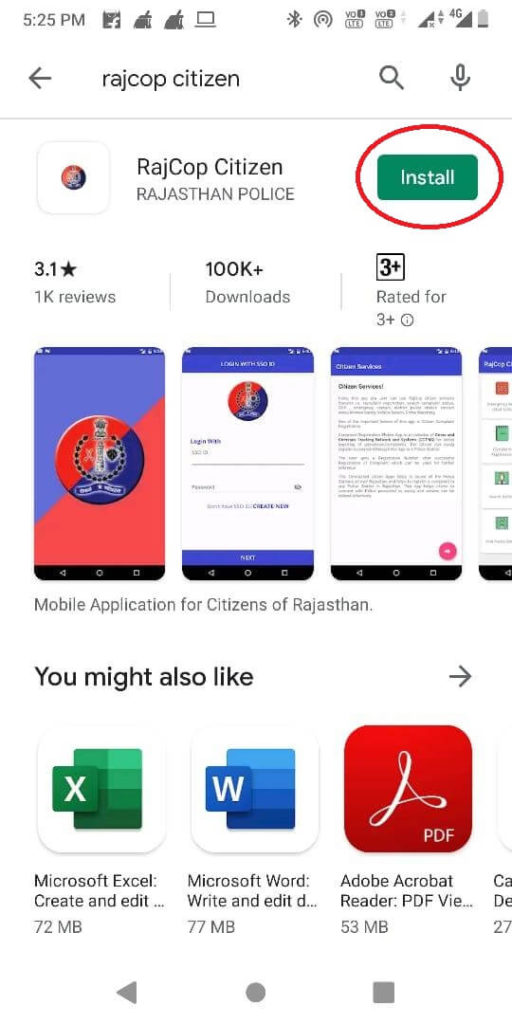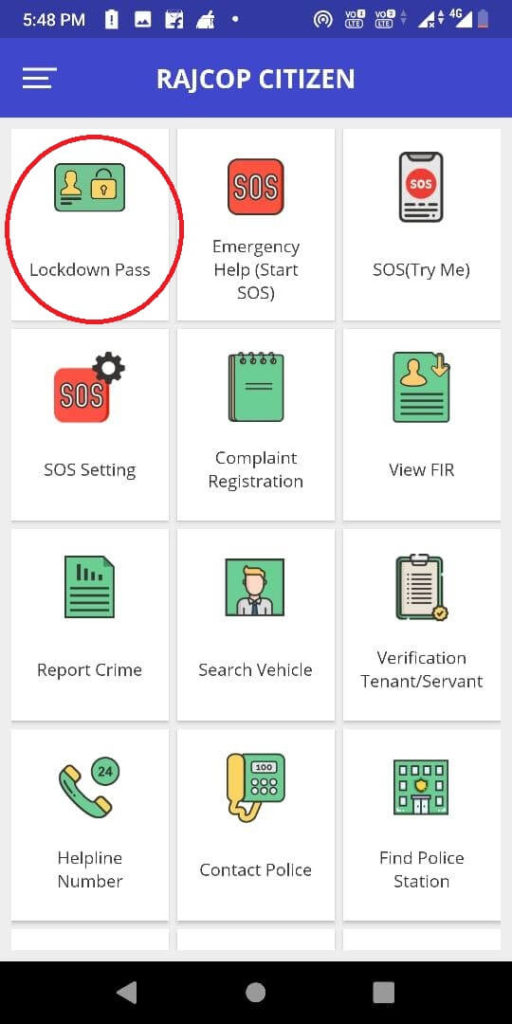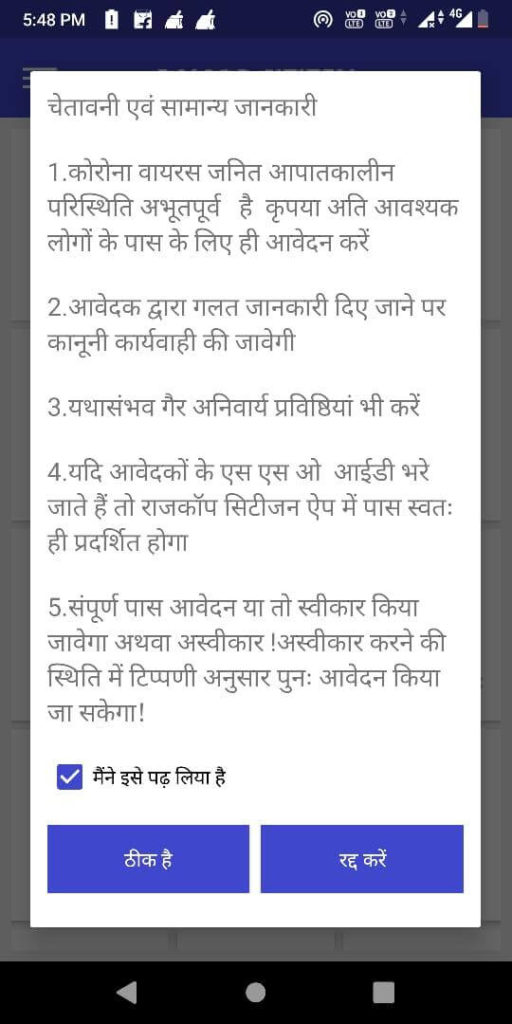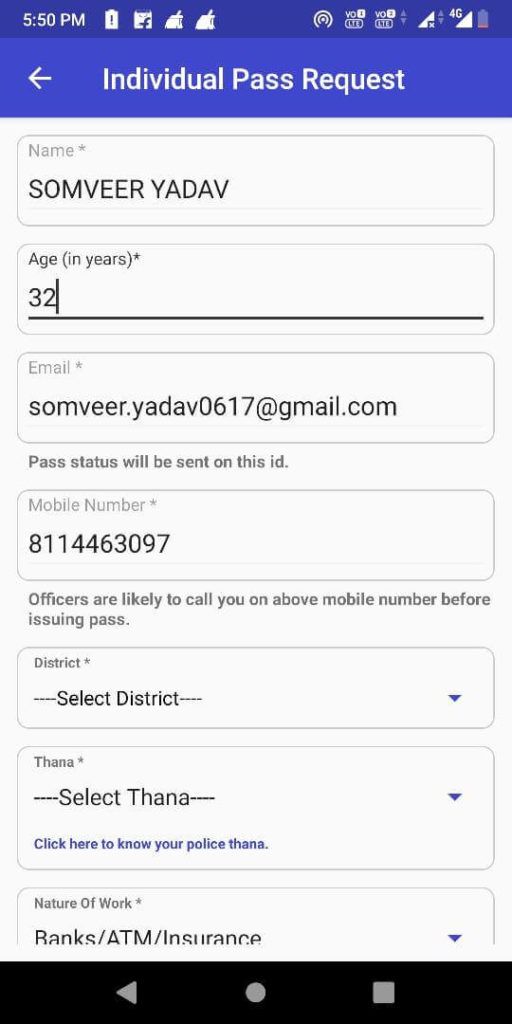Considering the Corona Virus situation in Rajasthan, the State government of Rajasthan has introduced the facility of e-pass for lockdown (Lockdown pass) for the movement of personnel and vehicles engaged in the operation of essential services and supply of goods.
Read Also
Note: This Post is related to movement within State. If one wants to travel outside State or return to Rajasthan. Please Read:
How to travel In or Out of Rajasthan during Lockdown 3.0
How to get Lockdown Pass / How to generate ePass for lockdown ?
There are following two options (ways) to generate e-Pass during lockdown.
- RajCop Citizen App [Useful for Personal Work]
- e-Pass Website [Useful Firms/Business engaged in essential goods/Supply as well as for Individuals]
A. Generating Lockdown Pass through RajCop Citizen App
- Download RajCop Citizen Android App from GooglePlay store ( IOS App is also available). Note: Download RajCop Citizen App and not RajCop App, the RajCop app is only for police personnel.
- Downlink:
- Login into the app, through SSSOID and password.
- On top-left corner an option for lock down pass would be visible. Click on the option.
- Create the e-pass by following the instructions.
- Once request is submitted for approval, it may take upto 24 hours for approval. After approval the pass is visible on the app and an email is also received.
- In case the request is denied, the user can resubmit the application.
In case of any doubt, read FAQ

Rajras is Just an information website, inspite of our best efforts to include as much accurate information, users are requested to trust & treat only government website as information source.
Disclaimer
B. Generating Lockdown Pass through ePass Website
- Go the ePass Website (www.epass.rajasthan.gov.in)
- Login into the website, through SSSOID and password.
- After logging in with the SSO ID, fill the information related to e-pass (applicant name, occupation, mobile number, vehicle number (RC), purpose of travelling, number of person, travel date (start date till end date), address details, etc).
- Cross-check all the details and submit the form after reading the terms.
- Submit the application

Step 1 
Step 2 
Step 3
On acceptance of the online application, the applicant will receive the e-pass in two parts on his email.
- Part 1: E-pass for the vehicle which will have the photo and QR code of the applicant which can be put on the vehicle
- Part 2: Will have the personal details of the approved personnel along with the vehicle number.
The above e-pass can be digitally verified by the policemen deployed in the field through their mobile app.
Both the above ways of applying for ePass require SSOID, so if you do not have SSO ID, you cannot apply through above. So if you do not have SSO ID the 1st Step is to generate/ Create SSO ID
How to generate / create SSO ID in Rajasthan ?
You can create SSO ID in Rajasthan by registering on the SSO website through an of the following means:
For Citizens:
- Jan Aadhar (Only for residents of Rajasthan)
- Bhamashah
Government Employees:
- SIPF number
Udyog:
- Udhyog Aadhaar
Website: SSO Rajasthan

Important Notice:
This is not a government or official website. This is private information site, where information has been provided for benefit of people. We have made all efforts to provide genuine information & only government sites have been used for reference. However, users are requested to first check and act only on information provided by official sites.
Note: the government websites, official website all have .gov.in or .nic.in at the end of their address.