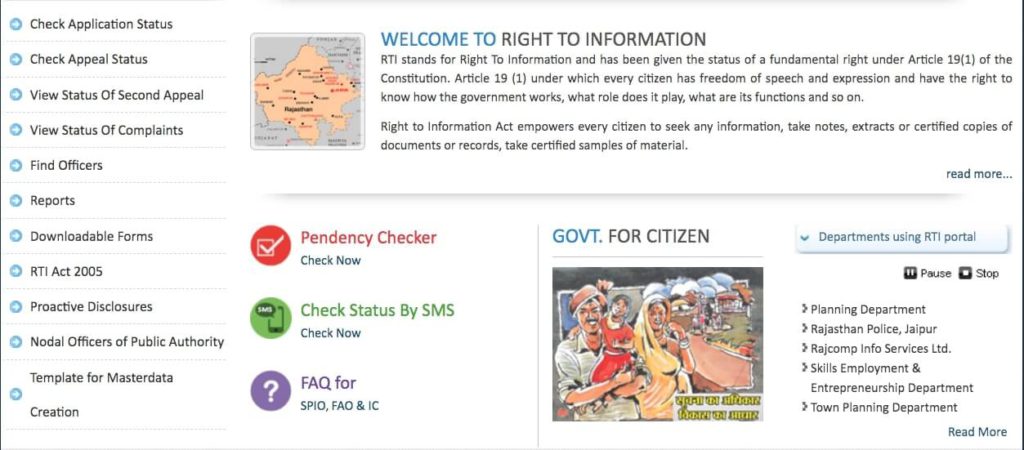RTI stands for Right To Information and has been given the status of a fundamental right under Article 19(1) of the Constitution. Article 19 (1) under which every citizen has freedom of speech and expression and have the right to know how the government works, what role does it play, what are its functions and so on.
Right to Information Act 2005 empowers every citizen to seek any information, take notes, extracts or certified copies of documents or records, take certified samples of material.
The RTI Act extends to all bodies, which come under Government notification including NGOs, which are owned, controlled or are substantially financed by the Government.
Rajasthan State Government has developed a dedicated online portal, with an objective to provide single point access to all information and services mandatory under the RTI Act, 2005 in respect of all public authorities / Government Offices / Organisations of Government of Rajasthan.
Through this portal, every Public Authorities (Offices) under Govt. of Rajasthan has access to the system through a Public Authority account, where there is a provision for uploading the suo-motu disclosure as per section-4(1) (b) (c) (d) of RTI Act, 2005. Additionally, The Rajasthan government has also launched a Jan Soochna Portal in 2019, which is aimed to disclose information in the public domain suo-moto as per Section 4(2) of the RTI Act. Jan Soochna portal is accessible at: jansoochna.rajasthan.gov.in/
Similarly the Public Authority account has also options for maintaining and updating the various requests for information received by PIOs / APIOs under section 6 of RTI Act, 2005.
Departments using online RTI Portal:
| Sr.No. | Department Name | विभाग का नाम |
|---|---|---|
| 1 | Collectorate Kota | कलैक्ट्रेट कोटा |
| 2 | Collectorate, Banswara | कलेक्ट्रेट, बांसवाडा |
| 3 | Collectorate, Bharatpur | कलेक्ट्रेट, भरतपुर |
| 4 | Collectorate, Dholpur | कलैक्ट्रेट धौलपुर |
| 5 | Collectorate, Jaipur | कलेक्टे्रेट, जयपुर |
| 6 | Collectorate, Pali | क्लेक्टरेट, पाली |
| 7 | Collectorate, Sirohi | कलेक्ट्रेट, सिरोही |
| 8 | Collectorate, Sri Ganganagar | कलेक्ट्रेट, श्रीगंगानगर |
| 9 | Collectorate, Tonk | कलेक्ट्रेट, टोंक |
| 10 | Command area development | कमांड एरिया डेव्लपमेंट |
| 11 | Commercial Taxes Department | वाणिज्यिक कर विभाग |
| 12 | Delhi-Mumbai-Industrial Corridor Department | दिल्ली-मुम्बई-इण्डस्ट्रीयल काॅरिडोेर विभाग |
| 13 | Department of Information and Public Relations | सूचना एवं जनसम्पर्क विभाग |
| 14 | Department of Information Technology and Communication | सूचना प्रौद्योगिकी और संचार विभाग |
| 15 | Directorate Medical & Health Services, ESI Scheme | निदेशालय, चिकित्सा और स्वास्थ्य, ईएसआई |
| 16 | DIVISIONAL COMMISSIONER JAIPUR | कार्यालय संभागीय आयुक्त, जयपुर |
| 17 | Factories and Boilers Inspection Department | फैक्ट्रीज एंड बॉयलर्स इंस्पेक्शन डिपार्ट |
| 18 | Finance Department | वित्त विभाग |
| 19 | Forest Department | वन विभाग |
| 20 | Jaipur Development Authority, Jaipur | जयपुर विकास प्राधिकरण, जयपुर |
| 21 | Local Self Government | स्थानीय स्वायत्त शासन |
| 22 | Nagar Nigam Jaipur | नगर निगम जयपुर |
| 23 | Planning Department | आयोजना विभाग |
| 24 | Rajasthan Police, Jaipur | राजस्थान पोलिस, जयपुर |
| 25 | Rajcomp Info Services Ltd. | राजकॉम्प इन्फो सर्विसेज लिमिटेड |
| 26 | Skills Employment & Entrepreneurship Department | कौशल नियोजन एवं उद्यमिता |
| 27 | Town Planning Department | नगर नियोजन विभाग |
How to File Online RTI in Rajasthan ?
Step 1: Go the official portal
- Go to the online portal – www.rti.rajasthan.gov.in
Step 2: Citizen Registration:
Citizen has to get registered on the SSO Portal(Single Sign On) for filing RTI application. For this,
- Go to rti.rajasthan.gov.in. On the top left corner, click on Citizen button.
- A login screen will be displayed. Click on New User! Sign up/Register.
- Citizen can register through Bhamashah ID/ Aadhar ID/ Facebook/ Google.
- The screen will appears which asks Bhamashah ID or Aadhar ID or will check facebook ID or
Google ID according to the selected option. - It will ask for password and then confirm password.
- Click on Register button. The one time password is sent to the mail id which has to be changed on first login.
Step: 3 SSO Dashboard
On the SSO Dashboard page. Select RTI Portal logo. For first time users, it will give two options: 1) Already Registered, 2) New User.
- Already Registered : If citizen has registered at RTI Portal with the same Email ID as on SSO Portal, he/she has to choose this option. Citizen will be redirected to RTI portal dashboard.
- New User : If citizen has not registered yet on RTI Portal, he has to choose this option. This is one time activity. After filling form he will be redirected to RTI portal dashboard.
Step 4: RTI Portal Dashboard
Person has to click on Application Submission Button. After clicking on it, a screen will appear which will ask that if the citizen is a BPL member or not ?
If the citizen is a BPL member then he has to select YES and enter his BPL card number in the text box and click on I Verify button to validate the card. After validation, citizen has to fill all the details regarding application.
If the citizen is not a BPL member, then he has to select NO and proceed to fill the form. The form window will be displayed.
Step 5: Complete the application Form
- Select Department from the Drop down List.
- Select from whom Information is to be required, either from Office/Public Authority/Section.
- Select Office/Public Authority/Section from the Drop down list.
- Enter the Applicant’s Name.
- Enter Father/Spouse name.
- Select Gender.
- Enter valid Mobile Number.
- Enter Phone Number if he has.
- Enter valid email address if he has.
- Enter Postal address in English and Hindi.
- Enter Pin code.
- Select District from the drop down list. If applicant belongs to the district that is not given in the list, he has to select other option from the drop down list and enter name of the district in the text box given.
- If citizen belongs to Rural area, then select the Rural radio button and Name of Tehsil and Village are to be entered, and if citizen belongs to Urban area, then select the Urban radio button and Name of the City and Ward are to be entered.
- If there is Life/Liberty Urgency then select the yes radio button otherwise not.
- Citizen Identity Proof select from the drop down menu.
- Identity Proof No. entered by the person related to the identity.
- Upload Identity Proof after click on browse button.
- Enter the Subject of Application (what information is to be asked)
- Select the time frame of which information is required.
- If citizen wants, then person can also give details of the information required.
- Scanned copy of application from Citizen uploaded by citizen.
- Check the checkbox of Acceptance, and accept that all information provided by citizen is correct.
- Click on Submit Button if you are sure to submit the application or click on Reset to reset or Cancel to cancel.
- After clicking on submit button, applicant will be redirected to payment gateway
- After successful payment, application will be submitted and application no. gets generated. If fees is deducted from bank but transaction is not successful at portal due to any reason, applicant can see his/her payment status at Payment Transaction history page.
How to file Online RTI in Rajasthan:
Read Complete Guide with Images: Download Manual
Important Note:
This is not an official website. Care has been taken to source Facts, figures & information from official websites mostly. However, users are requested to treat this website only as secondary information source & general awareness and consider information available only on government websites (ABC.gov.in or ABC.nic.in) as authentic & genuine information source.
File online RTI in Rajasthan | File online RTI in Rajasthan